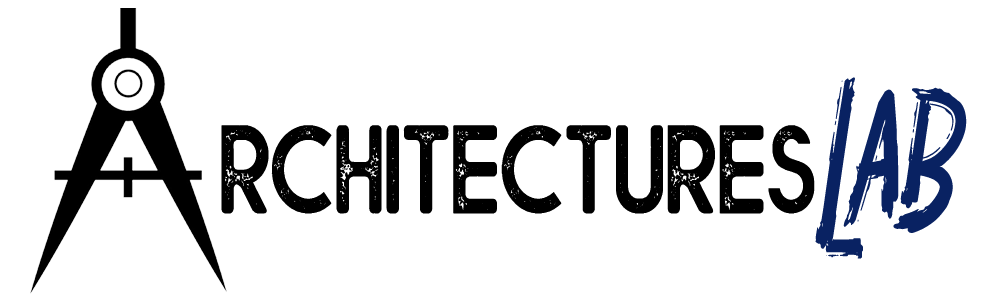Table of Contents
DICOM (Digital Imaging and Communications in Medicine) is the standard format for storing and transmitting medical images in medical imaging. DICOM images can be easily viewed and analyzed using DICOM viewers, which are software applications specifically designed for this purpose. While traditional DICOM viewers were standalone programs that had to be installed on a computer, the advent of online DICOM viewers has revolutionized the way medical professionals and patients access and interact with medical images. In this article, we will explore the benefits of using a DICOM viewer online and provide step-by-step instructions on how to use one effectively.
What is a DICOM viewer online?
An online DICOM viewer is a web-based application allowing users to view, manipulate, and analyze DICOM images directly from their web browser without installation or setup. These online viewers offer a convenient and accessible way to access and share medical images from anywhere, as long as an internet connection exists.
How do you access a DICOM viewer online?
To access a DICOM viewer online, follow these simple steps:
- Open your web browser and search for a reliable DICOM viewer online.
- Choose a reputable online DICOM viewer platform.
- Visit the website of the chosen DICOM viewer online platform.
- Look for the option to upload DICOM files or connect to a PACS (Picture Archiving and Communication System) server.
- If uploading DICOM files, select the files from your local device.
- If connecting to a PACS server, enter the server details provided by your healthcare provider.
- Wait for the files to be processed and loaded into the viewer.

What features does a DICOM viewer online offer?
DICOM viewers online offer a wide range of features and functionalities, including:
– Image viewing: Users can view DICOM images in various formats, such as axial, sagittal, and coronal views.
– Zoom and pan: Users can zoom in and out of images for a detailed examination and pan across the image to focus on specific areas of interest.
– Measurements and annotations: Users can measure distances, angles, and areas on the images, as well as add annotations and labels to highlight important findings.
– Windowing: Users can adjust the window width and window level to enhance the visibility of different tissues and structures within the image.
– 3D visualization: Some DICOM viewers online offer advanced 3D rendering capabilities, allowing users to visualize volumetric data and perform virtual surgeries or simulations.
Conclusion
DICOM viewers online have revolutionized the way medical images are accessed and analyzed. With their convenience, accessibility, and wide range of features, these web-based applications have become indispensable for medical professionals and patients. By following the simple instructions outlined in this article, users can easily access and utilize a DICOM viewer online, enabling them to make informed decisions and provide better patient care. So, whether you are a healthcare professional or a patient, make the most of the advancements in technology and explore the world of DICOM viewers online.