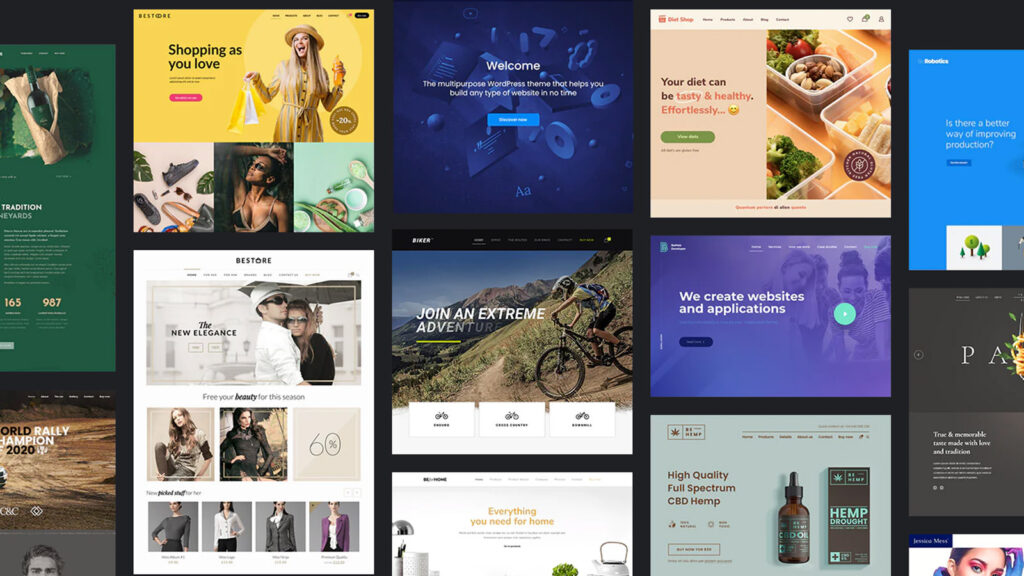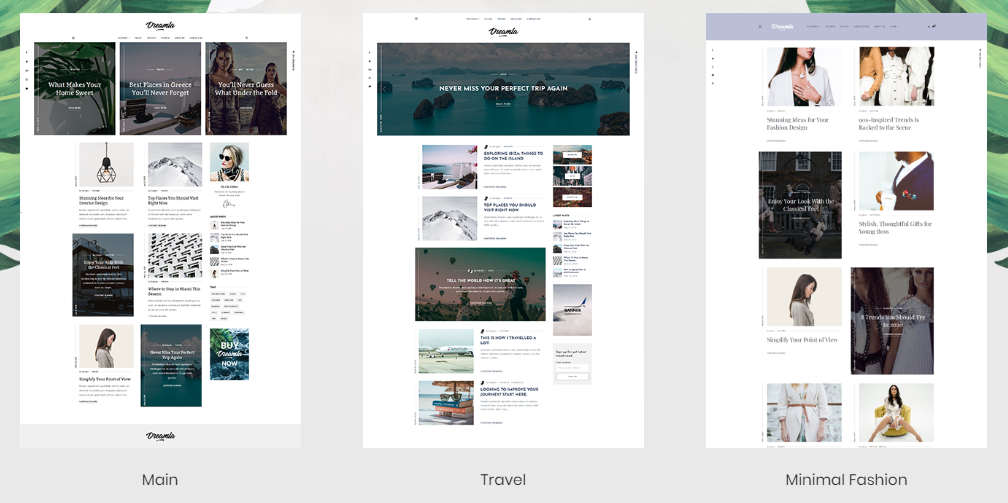Have you ever noticed how some websites feel easier to look at with a dark background?
That’s dark mode in action! It’s not just a cool look—it’s a smart choice for web page design themes that can make your site better for users.
In about 800 words, we’ll cover when to use dark mode to improve user experience, why it matters, and how to do it right. Ready? Let’s get started!
What Exactly Is Dark Mode?
Dark mode flips the usual website style. Instead of a bright background with dark text, you get a dark background with light text.
It’s popular because it’s gentler on your eyes, especially when the lights are low. But there’s more to it than that—it can actually make your website more practical and appealing.
Why Dark Mode Makes Sense?
So, why should you care about dark mode? It’s not just about style—it has real perks for you and your visitors.
First, it cuts down on eye strain. Bright screens can tire your eyes out, especially after a while.
Dark mode tones down that harsh glow, which is a big deal since 58% of adults feel eye fatigue from screens, according to the American Optometric Association.
Next, it saves battery life. If someone’s using a phone or tablet with an OLED or AMOLED screen, dark mode uses less power because dark pixels need less energy.
Google says it can save up to 60% more battery on apps like YouTube. That’s a win for anyone browsing on the go!
Finally, it keeps users hooked. A dark theme feels fresh and modern, which a lot of people—especially younger ones—love. A survey by Android Authority found that 82% of users prefer dark mode on their apps and websites. That’s a huge number!
When to Use Dark Mode in Web Design Themes?
Okay, so when should you actually use dark mode in your web page design themes? It’s not a one-size-fits-all thing, but here are some situations where it shines.
Late-Night Browsing
If people are likely to visit your site at night—like a blog or news page—dark mode is perfect. It cuts down on that bright light blasting their eyes in a dark room. Imagine scrolling through articles at midnight; a dark background feels way more comfortable.
Long Reading Times
Got a site with lots of text, like stories or e-books? Dark mode can make those long reading sessions easier. It’s less tiring to stare at, so users might stick around longer. If your site is packed with content, this could be a game-changer.
Creative or Visual Sites
For websites showing off photos, videos, or art, dark mode is a natural fit. The dark background makes colors stand out more, giving everything a bold, immersive vibe. If you’re into photography or entertainment, this could make your work pop.
Mobile Users
Since dark mode saves battery on phones and tablets, it’s smart for sites that get a lot of mobile traffic.
If most of your visitors are on their devices, offering dark mode could keep them happy—and their batteries lasting longer.
When to Skip Dark Mode?
Dark mode isn’t always the answer, though. If your site has tons of data, like charts or tables, a light background might be clearer.
Dark mode can make text harder to skim sometimes. Also, older users might struggle with it—studies from the Nielsen Norman Group show folks over 55 often find light mode easier to read.
And if your design uses a lot of empty white space, going dark might mess up the whole look.
How to Add Dark Mode the Right Way?
Decided dark mode is for you? Here’s how to make it work. First, give users a toggle switch.
Let them pick light or dark mode—everyone’s got their preference. Next, use high-contrast colors so the text stands out against the dark background.
Test it on different screens—phones, tablets, laptops—to make sure it looks good everywhere.
And don’t forget accessibility: some people need bigger fonts or better contrast, so keep that in mind.
Some Numbers to Prove It
Want proof dark mode matters? Check out this quick table with some key stats:
| What It Measures | Percentage |
| Users who like dark mode | 82% |
| Eye strain reduction | 58% |
| Battery savings on OLED screens | Up to 60% |
Source: Android Authority, American Optometric Association, Google
Those numbers show why dark mode’s worth thinking about—it’s not just hype.
Wrapping It Up
Dark mode isn’t just a passing fad. It’s a practical way to make your website better for users.
By adding it to your web page design themes, you can ease eye strain, save battery life, and make your site feel more engaging.
It’s not perfect for every site, but when it fits—like for night browsing or visual content—it’s a smart move.
So, next time you’re tweaking your design, ask yourself: could dark mode improve the user experience here? You might be surprised how much it helps!